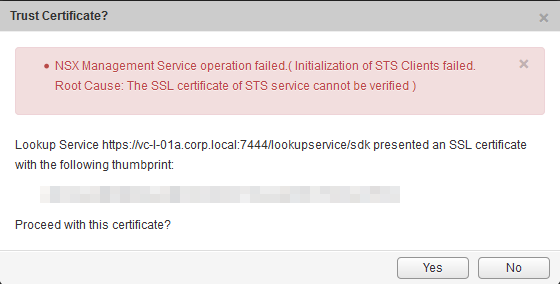Registering NSX 6.1.3 to vCenter Server 6.0
まとめ
- vCenter Server 6.0 に対応した NSX は 6.1.3
- vCenter Server 6.0 の SSO はポート 7444 ではなく 443
はじめに
- vCenter Server 6.0 GA
- vSphere ESXi 6.0 GA
- NSX 6.1.3
という環境を作成する際に躓いたので備忘録を残します。
発端
NSX の OVA ファイルをデプロイし Lookup Service を登録しようとしたところ、次のエラーが出て登録が完了しません。
NSX Management Service operation failed ( Initialization of STS Clients failed. Root Cause: The SSL certificate of STS service cannot be verified )
解決
VMware Community にて以下を確認。
vSphere 6 – The SSL certificate of STS service cannot be verified
vCenter Server 6.0 は SSO (従来はポート 7444) であっても 443 でリクエストを受け付けます。
vCenter Server 6.0 からは HTTP Request の受け取り方が変わりました。vCenter Server 5.5 までは、各サービスが直接ポートを開きリクエストを様々なポートで受けてきたのですが、vCetner Server 6.0 からは Reverse Proxy (rhttpproxy) が 443 でリクエストをまず受けて、URI に従ってリクエストを各サービスにルーティングします。vCenter Server Appliance であれば /etc/vmware-rhttpproxy/endpoints.conf.d 配下の設定ファイルでこの設定を確認できます。
# ls /etc/vmware-rhttpproxy/endpoints.conf.d/
applmgmt.conf netdump.conf vdcs.conf
cls.conf ngc-rhttpproxy.conf vmidentity.conf
cm-proxy.conf perfcharts-proxy.conf vmware-vws.conf
dataservice-proxy.conf sca-proxy.conf vpxd-proxy.conf
eam-proxy.conf sps-rhttpproxy.conf vpxd-rhttpproxy-endpoint.conf
invsvc-proxy.conf syslog-proxy.conf vpxd.conf
license-proxy.conf ts.conf vsm-proxy.conf
mbcs-rhttpproxy.conf vapi-endpoint.conf
#
チート
NSX の Lookup Service の登録はポート 443 とすること